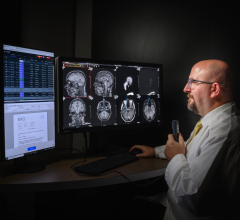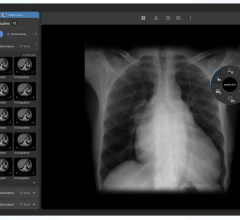Photo courtesy of Philips Medical Systems. The iSite PACS can be integrated into the OR.
An invaluable tool for radiology, cardiology and various other departments throughout the enterprise, PACS is now in hot demand in the OR as well. The speedy — and spontaneous — access to any and all patient images during a surgical procedure is a key lure for bringing PACS into the OR, one of the last destinations for PACS technology.
For some hospitals, implementing PACS in the OR means extending an existing system and adding necessary modifications to adapt to the specific needs of the surgical arena. In other scenarios, the purchase of a separate system might be preferred, as long as interoperability with other systems has been assured.
Instant and unrestricted image access is a significant departure from the current boundaries within which surgeons now operate, so to speak. Presently, surgeons must request film they want to view from Radiology prior to the procedure, which requires advance planning and more or less prohibits last-minute requests for images. PACS in the OR eliminates the need to print films and have them delivered to OR for each procedure, explains Lynda Domogalla, marketing manager at Belgium-based Barco, a manufacturer of flat panel monitors and imaging tools.
Waiting for film delivery or processing for the OR causes delays, waste and inefficiency — all of which go away when PACS is put at the surgeon’s fingertips. OR productivity is suddenly increased, and patient safety is buoyed by the infinitely broadened range of information now available to the doctor.
For surgeons, PACS must be fast to accommodate on-the-fly, intraoperative decision support, as well as user-friendly.
“The OR is an area where things change rapidly — patients, physicians and equipment are moving constantly, and the exams are initiated by the person reviewing them...” said Pete Killcommons, CEO and founder of Medweb in San Francisco, which recently introduced its new Gateway OR PACS. “Surgeons are occasional users of PACS, and they are going to want a system that is very easy to understand and use with little or no training. Therefore, user interface is very important.”
Rich in OR-Tailored Features
The audio and video components of PACS for OR add yet another plane of sophisticated simplicity. DICOM DVR (digital video recorder) allows the surgeon to capture video clips or cine loops from C-arms, endoscopy cameras or cardiac ultrasounds and convert them into DICOM format for storage to the main PACS, for playback or for burning to DVD, according to Killcommons.
“In addition, they can do things like dictate the operative report on the fly as they are wrapping up the case and send it off to dictation,” Killcommons said. “This saves them a step and allows them to record more specific information about the procedure as it is happening.”
Domogalla adds that the audio feature of PACS is sometimes used in an emergency situation to transfer a wav file from the ER with a first impression of what was seen along with the PACS images to the OR.
Flat panel monitors are the ideal ways to display PACS images in the OR — popular choices include new 30-inch panels with four megapixel resolution and high-quality color definition, or high-resolution 21-inch displays mounted side by side. Large flat panels lend themselves well to wall mounting to reduce floor clutter, or cart mounting so surgeons can wheel the images they’re reviewing right where they want them.
Some PACS for OR are Web-based, a feature that allows doctors to access images from any workstation in the OR suite or throughout the hospital, and beyond. The Web video conferencing feature included in Medweb’s Gateway OR system enables real-time collaboration with physicians at remote locations.
Evaluate the Demands
Killcommons recommends that hospital administrators and clinicians ask themselves a series of important questions to carefully evaluate their specific demands for an OR PACS.
1.) Is an image display needed or just accounting workflow?
2.) Do images need to be captured from non-DICOM devices?
3.) How many ORs will the system be supporting? Is more than one workstation needed?
4.) Do the ORs have existing Ethernet jacks or does wireless need to be installed? (What is the cost to add Ethernet jacks to the walls and would wireless cost less?)
5.) What display arrangement does the surgeon prefer?
6.) What about color: Is a single color display adequate? How about dual grayscale? Is a separate control display needed to operate the software?
7.) What kind of software is preferred: Web-based or a full workstation?
8.) How important is voice control? Is 3-D desired?
A list of desired features should be prioritized into three tiers, Killcommons advises: must have, preferred and want. Compare the list to available options to determine which
system best suits the hospital’s needs and budget.



 November 29, 2025
November 29, 2025