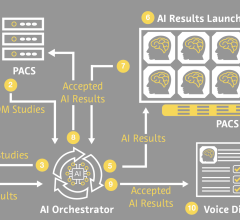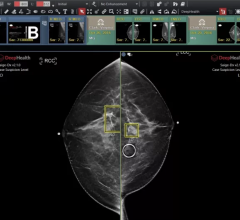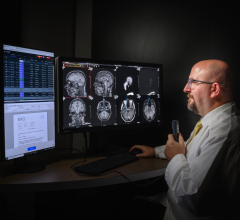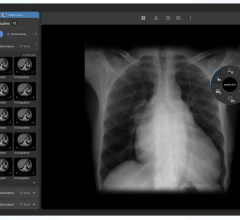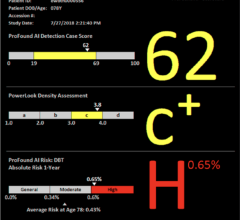July 1, 2016 — Visage Imaging Inc. announced they have released new versions of Visage Ease and Visage Ease Pro, available via the Apple App Store. Visage Ease and Visage Ease Pro are native mobile solutions of the Visage 7 Enterprise Imaging Platform, enabling enterprise imaging with fast, thin-client, server-side processing technology scaled to support the imaging needs of the world's largest healthcare institutions.
Visage Ease version 1.9.0 now includes the following functionality, offering simple authentication and convenient imaging results accessibility:
- Integrated Barcode Scanning. Supporting dozens of barcode and QR-code formats, Visage Ease allows users to scan patient barcodes, via wristband and/or other digital or paper patient documentation, to rapidly query for and conveniently display all of a patient's imaging studies available on Visage 7;
- Touch ID Fingerprint Recognition and Authentication. Supported by the iOS operating system, Touch ID enables authorized users to rapidly, easily and securely authenticate into Visage Ease with their fingerprint. This eliminates the need to manually enter username and password combinations, or saving their password with the app, which is not allowed by many healthcare IT organizations; and
- Multitasking Support with Slide Over and Split View. With iOS 9, users may use Slide Over to open a second app without leaving Visage Ease. Additionally with Split View, users can go a step further and have Visage Ease and another app open simultaneously. Visage Ease natively supports app-to-app integration with Visage Ease via Split View mode.
Visage Ease Pro version 1.6.4 — which the company said is the first and only native iOS app with U.S. Food and Drug Administration (FDA) clearance for mobile diagnostic interpretation — now includes comprehensive multiplanar reformatting (MPR) capabilities. Users are able to use MPR to reformat cross-sectional imaging studies on-the-fly, displaying multiple thick-slice preset presentations from original thin-slice data; AvIP, MIP and MinIP presentations; as well as re-orientation of the datasets (anterior/posterior, left/right, and head/foot).
Visage Ease is not a medical device and must not be used for diagnosis. For diagnostic mobile interpretation of all imaging studies (other than mammography), users may use Visage Ease Pro. Consistent with general FDA principles for mobile apps, mobile devices should only be used for diagnosis in situations where no full diagnostic workstation is available (and not for mammography).
For more information: www.visageimaging.com


 July 31, 2024
July 31, 2024