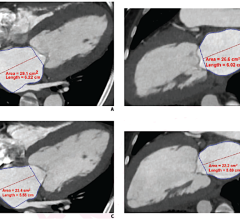Providing a full suite of advanced 3D analysis tools, Ziostation is based on thin-client architecture that requires no proprietary or specialized hardware components.
In these challenging economic times, it’s important to make smart decisions when evaluating a 3D advanced visualization system in order to maximize your long-term investment. Budgets and staffing levels are decreasing, while the number of images and functional sophistication needed to analyze those images are increasing.
An advanced visualization system can help increase your productivity and enable efficient access to valuable applications, but you must do your due diligence to select the system that best fits your current and future needs. It is critical to involve all stakeholders in this process, including the clinicians that will be using the system, the IT engineers that will be supporting it and the administrators that will be evaluating the return on investment.
System Architecture
Selecting the right system starts with its foundation, the system architecture. Advanced visualization has limited value if it can’t be accessed efficiently throughout your care continuum. The thin-client architecture is now the de facto standard since it unburdens the network by centralizing intensive computations, consolidates the large datasets and provides concurrent access to multiple users from anywhere in your facility to boost efficiency and promote collaboration.
It is essential to get your IT engineers involved from the beginning and walk through a detailed network diagram that shows the actual data flow between the modality, PACS, servers and client workstations. If it’s difficult to understand, then more than likely the user workflow will be cumbersome. A “true” unified thin-client requires no patched components involving single user thick-clients, separate automatic processing servers, excessive data routing or remote graphics control applications. Any extraneous components may be a vendor’s attempt to patch remnants of their existing standalone workstation to create a hybrid multi-user system. These complex configurations are often unstable and are inherently difficult and time-consuming to implement, maintain, integrate and expand as your system grows. They require high overhead that ultimately gets passed on to you in the form of expensive maintenance and upgrade costs. You should also take the time to understand how the system will scale up and the cost structure, as you add additional users and capabilities in the future.
Multiple users should have access to 100 percent of the features concurrently without any compromise in image integrity and performance. If a user has to utilize a thick-client for certain functions and a thin-client for other functions, the value of the thin-client is lost. Some thin-client systems sacrifice image integrity in order to achieve enterprise access. Enterprise accessibility means little if the image quality is not sufficient to make a proper clinical assessment due to down-sampling or lossy compression of the image. A user shouldn’t have to trade-off functionality, image integrity or performance for accessibility.
Finally, any Web-based applications should utilize the same centralized servers. A true Web-based application should have zero-software footprint to avoid the need to install any ActiveX, applets or plug-ins. This defeats the purpose of anywhere, anytime access of using the Web. You should be able to launch any secure browser and interact immediately with the same images from the same server without the need for installation or configuration.
Clinical Applications
Vendors offer several types of advanced visualization applications from the basic to the sophisticated. Take the time to consider what you need now and also in the future. You want to ensure that the system you acquire is versatile and able to grow as your needs grow to avoid obsolescence in a few years time. You may only need volume rendering, MIP and MPR now, but have future plans for CT brain perfusion, colon analysis and cardiac analysis. All systems are not created equal. Don’t just accept a vendor’s feature checklist at face value. The feature checklist may be a “mile wide, but only an inch deep.” Dive deep into the features you need and take the time to try the system with your own datasets since that will give you the most accurate assessment on performance and functionality.
System Adaptability
Today, access to advanced visualization functionality is needed by many different user-types, including radiologists, cardiologists, technologists and surgeons. Each of these users utilizes advanced visualization in a different way. Advanced visualization systems offer many functions and an inflexible user interface can stifle user proficiency. The ability to customize the interface to display only the functions that are applicable to a particular user-type will ensure that your system will adapt to any workflow.
Software vs. Hardware
The total cost of ownership of an advanced visualization system can be minimized by removing the dependency on hardware. You should be permitted to utilize “off-the-shelf” computers and standard video graphics cards to leverage the rapid advances of the computing industry. Proprietary hardware must be continually developed at a high cost to avoid obsolescence. Software code that is intertwined with expensive proprietary or specialized GPU hardware limits the pace of software innovation and complicates PACS integration. The cost of scalability and support are huge and ultimately gets passed on to you. A software-only, CPU-based system that allows you to procure your own hardware based on the vendor’s minimum specifications is the most flexible and cost-effective configuration.
Advanced visualization has the potential to not only improve clinical care across your enterprise but positively impact your bottom line. You can achieve this winning combination by being knowledgeable about the choices you have.
Author: Terry Chang is the director of marketing for Ziosoft Inc.

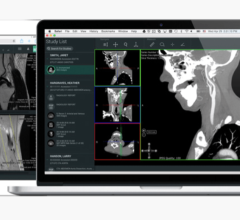
 February 01, 2024
February 01, 2024