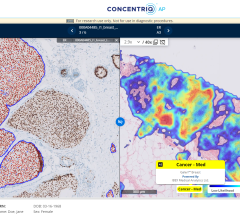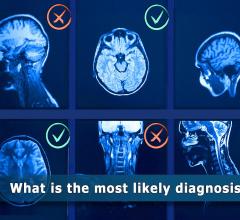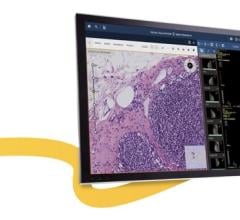May 19, 2020 — Double Black Imaging (DBI) announced the immediate availability of two radiology-focused medical-grade displays from LG Electronics bundled with DBI’s comprehensive calibration software package.
The 27-inch 8MP Clinical Review monitor (LG model 27HJ713C-B) and 32-inch 8MP Diagnostic monitor (LG model 32HL512D-B) are FDA-approved and provide a unique radiology display workflow solution when paired with Double Black Imaging’s knowledge, service and comprehensive calibration software solution, according to Joe Lloyd, Double Black Imaging CEO.
“DBI strives every day to create and provide cutting-edge solutions for medical practitioners,” he said. “And when bundled with these LG displays, our software package delivers superior software/ hardware solutions that enable the growth of teleradiology and provide healthcare professionals with ultra-clear, accurate images.”
Each display features an ultrathin, almost bezel-less design, flicker safe technology to reduce eye strain and brightness stabilization to ensure image consistency over time. Both of the 16:9 aspect ratio displays can be used in either landscape or portrait orientation with the included adjustable base and can display Picture-By-Picture mode (showing two 4-megapixel screens) or single screen mode compatible with PACS software applications.
“Our alliance with DBI reflects LG’s commitment to developing display technologies that benefit various healthcare sectors. The new bundled solutions from DBI deliver simple, clear images for critical radiology care,” said Stephen K. Hu, LG Business Solutions USA’s head of medical monitors. “These solutions help doctors provide a better response to the growing need for remote teleradiology services.”
The displays are bundled with Double Black Imaging’s CFS Calibration software suite and AFS Calibration sensor for automatic DICOM calibration, conformance testing, report generation, and non-conformance alerts via the web. The inclusive CFS Productivity toolkit consists of several utilities designed to improve User workflow, enhance visual clarity, and reduce distraction, ultimately diminishing visual strain. The CFS toolkit increases cursor movement efficiency while minimizing hand strain, fatigue, and frustration. The toolkit is adjustable by user and application. CFS toolkit features include:
- PinPoint – enables the user to concentrate on key areas of interest
- AutoDim – eliminates distractions and eye strain from bright neighboring monitors
- Cursor Genie – saves time and the frustration of a user’s cursor getting stuck in the corners of a display
- Cursor Wrap – allows the user to quickly move between screens in a multi-display environment, reducing hand strain
- Cursor Locator – rapidly locates the cursor and allows the user return to work quickly without frustration
For more information: www.doubleblackimaging.com

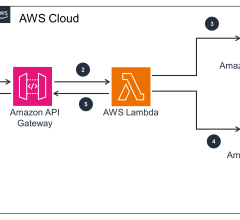
 July 26, 2024
July 26, 2024