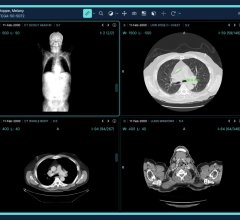In the current excitement about digital mammography, the focus of attention has been on the merits of one capture technology over another. There has been much less interest in the storage needs created by these digital imaging systems.
This lack of interest in the storage of digital mammograms is understandable. After all, these files are just stored on a server somewhere, right? Well, the answer is yes, but this topic deserves serious consideration for the following reasons:
1. Digital storage is likely to be the highest-cost element of any digital mammography system over the long term.
2. Storage and access to these images requires technology investment.
3. Significant patient care and operational benefits can be achieved through digital storage.
Getting Serious about Storage Costs
Everyone knows that digital mammography capture modalities are fairly expensive: A full-field digital mammography (FFDM) system retails for more than $300,000 and a mammography CR system sells for about half that price. But it's very important to understand the corresponding costs of digital storage - particularly over the long term.
As an example, let's take a fairly large facility that performs 40 mammography screenings per day. That's about 8 gigabytes (GB) of uncompressed image data per day for 50-micron images that are typical for CR or higher resolution FFDM systems. Compression for mammography studies is often 4:1, lossless of course, but we also need to account for the back-up copy to facilitate the business continuity planning mandated by HIPAA. Over five years, this will require around 5 terabytes (TB) of storage.
If this facility chooses to store its five years of image data on-site, there will be costs for digital storage hardware such as RAID (redundant array of inexpensive devices) and tape, together with software. These acquisition costs could be in the region of $150,000 for a five-year archive, not including installation services.
There is also the cost of staffing necessary to administer the archive, annual hardware and software maintenance and off-site backup. With estimated maintenance at 20 percent and the salary for an archive administrator, the total cost of managed storage costs over five years is around $500,000. Therefore, the cost needed to maintain an on-site archive and off-site backup is significantly more that that of one FFDM!
Also, don't make the mistake of assuming that storage expenses are limited to the cost of physical hard drives. Since there's overhead involved with managing that storage, the cost of hard drives alone comes nowhere near the real cost for properly managed storage - which is what you need.
If the same facility elected to outsource its storage to an off-site provider of hosted information management, the five-year cost (including a back-up copy at another data center) could be closer to $85,000. Therefore, whether you choose to handle the storage and management of your digital data either internally or externally, plan to budget appropriately for those services.
Clearly, any healthcare facility that is considering moving to digital mammography needs to understand something about digital storage and take care in selecting a storage vendor.
Storage Elements for Digital Mammo
Storage for digital mammography involves three basic elements.
Image data is by far the largest element of digital mammography storage systems. Since individual images can reach 50 megabytes in an uncompressed format, image data comprises 75 percent or more of the storage space required by digital mammography. The amount of image data generated by a single digital mammography image far exceeds the amount of data generated by single images from other modalities such as CT, MRI or digital radiography (DR).
Obviously, image data is of vital importance, but alone it has little value unless that image is linked to study information such as patient name and screening date. Patient data typically represents up to 25 percent of the data required for digital mammography storage. Patient data also may include information from healthcare information systems (HIS) and radiology information systems (RIS), such as billing and scheduling data, computer-aided detection (CAD) data, reports, letters and other patient records.
The third significant element is the computer index linking that study (the image and patient data) with its physical and logical location on computer storage, such as hard disk or tape.
Typically, the patient data and computer storage location are held in a picture archiving and communications system (PACS) database. When a user searches for patient data, the PACS database automatically associates the image data and presents the results to the user. Users don't need to know (or see) the computer index. Nor do we necessarily know where the patient data and images are actually stored. But without all of these elements, the system will not function.
Digital Storage is Active
One critical difference between the storage of analog records, such as film/screen mammograms and paper files, as compared to digital records, is an understanding of the "active" nature of digital storage.
Analog mammography files are placed in a cabinet or rack after use. They stay there undisturbed until they are accessed again for the next screening of that patient, or at some other point in the future. If the patient does not return, a file can go untouched and still be readable years later. This is the essence of "passive" storage.
But digital storage is different. Although patient, image and index data may start its life on a local hard disk, it will be rapidly transferred to a server, probably to a RAID storage device, and maybe even taken offline in a tape jukebox or written to DVD. One thing is certain: Digital mammography studies will change media and physical location. Another certainty is that changes in operating systems and storage media may make it difficult or impossible to read older files with a new generation of storage solutions.
Reclaiming Valuable Resources
The requirement for active storage of such vast amounts of data explains why storage costs can be so high. But active digital storage also delivers new opportunities.
As we all know, analog storage requires lots of space to store files. Whether on site or at a remote location, this consumes valuable real estate that could be used for more productive and/or billable purposes. Compare the total facility costs (lighting, heating, air conditioning, cleaning, racking, file folders, films) of a 1,000-square-foot file room to the costs of housing a server or two. The space reduction achieved through digital systems may avoid the need to move a mammography department or even in some cases to construct a new building.
Digital storage can also lead to greatly improved productivity in a mammography clinic or department. Hard-copy files must be retrieved manually and need to be carefully re-filed after each use. This process takes time and is costly. And who can honestly claim that their analog mammography file room has never suffered from lost or misplaced files? How long does it take to find a misplaced file, how many people look for it? All these manual processes result in additional expense that does not improve patient care.
By comparison, digital files are only stored once and much of this process is automated. These files don't require re-filing after each use, and the potential for lost or misplaced files is eliminated through the use of backup storage. This allows staff to be used in more productive ways. Although analog files will not be going away any time soon, there is a real opportunity in the short term to limit the increasing costs of space, infrastructure and staff costs through digital storage.
The portability of digital files makes it possible for remote locations to send studies to radiologists in a central facility. This simultaneously improves patient care at remote sites and enhances radiologists' productivity.
For the first time, it's practical to maintain duplicate filing systems. Duplicating or "backing up" computer storage means that you can have identical filing systems in multiple locations. Why would this be advantageous? Think the unthinkable. Fire, flood, earthquake...
Natural disasters of all kinds happen to even the best-run facilities, so off-site backup of all mammography files should be a vital part of every business continuity plan. Patient care is hugely impacted when hard copy originals are lost forever. The ease of providing off-site backup for digital files eliminates this risk and facilitates a rapid return to normal business operations after a disaster.
Evaluating Digital Mammography Storage Options
Now that we have discussed the major elements of a digital storage solution for mammography providers, here is a checklist of items to consider:
Look for a vendor that is able to offer a comprehensive range of storage options, has a good understanding of your business, and is able to easily tailor the solution to meet your facility's needs.
Decide if you want to have your digital mammography files on site or if you prefer an off-site hosted solution.
Design an offsite backup strategy as part of a business continuity plan, which is required of all healthcare providers by HIPAA regulations.
Understand digital storage costs from a long-term TCO (total cost of ownership) perspective. Don't just budget for the capture modality when moving to digital mammography.
Determine whether you want your digital storage solution to be a capital or operating cost. Operating cost scenarios are available for on-site or off-site solutions.
Look for the patient care and operational benefits digital storage can offer.
Evaluate potential vendors' capabilities in the areas of data security, HIPAA compliance, DICOM compatibility, service level guarantees and access (in the case of hosted management).
Stephen Archer is director of worldwide marketing for mammography solutions at Eastman Kodak Company's Health Group. Archer is responsible for developing and marketing new digital mammography solutions designed to meet the needs of imaging centers and other healthcare facilities. Archer has worked for Kodak for 26 years in a variety of positions, including product development, product management, sales and marketing

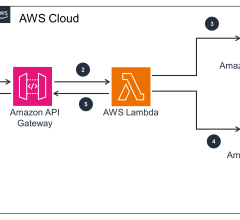
 July 26, 2024
July 26, 2024