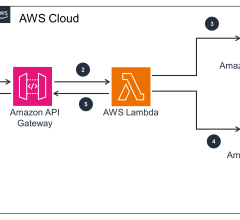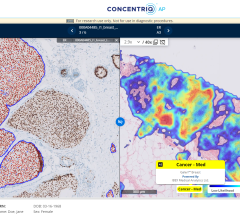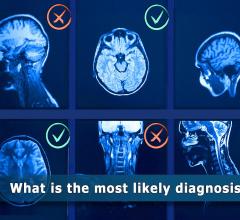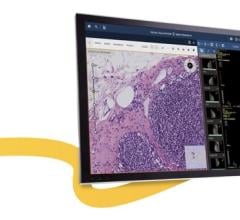February 23, 2018 — Visage Imaging Inc. announced the latest version of the Visage 7 Enterprise Imaging Platform, Visage 7.1.11, has been released for global availability. Visage 7 enables enterprise imaging with fast, thin-client, server-side processing technology, as well as simple diagnostic mobile access via Visage Ease Pro.
Visage 7.1.11 includes more than 170 software enhancements, most of which have been customer-driven, according to the company. The platform includes full support for DICOM standard Breast Projection Objects (e.g., Breast Projection X-Ray Image Storage DICOM SOP Class). This is significant because the vendor responsible for one of the most widely adopted digital breast tomosynthesis (DBT) systems announced a recent change from proprietary to DICOM standard Breast Projection Objects.
Numerous enhancements in 7.1.11 have further improved in-viewer workflow. Through the convergence of increased automation, end user flexibility and interactivity, Visage has refined the user experience with even more optimized hanging protocols, Auto-Prior Rules and convenient tools. Mini Drop Zone is the latest tool introduced with 7.1.11 to help users work smarter, faster and with greater accuracy. Available from the Study Navigator, Image Thumbnail Section and Image Viewports, Mini Drop Zone offers a miniaturized pop-up representation of the image viewing monitors, allowing faster drag-and-drop of images into, out of and between viewers, with shorter mouse movements.
Visage 7.1.11 also includes, but is not limited to, the following new features and enhancements:
- Automatic refresh of the Study Navigator with visual indicators in the event additional images are received after initial study loading;
- Subtraction of baseline volume not part of a time series in MPR viewers;
- Auto-completion of frequently used annotations;
- Enhanced in-viewer handling of 'future' studies (e.g., more recent studies than the primary loaded study) including dedicated hanging and intuitive visual identification;
- Multiple new Study Browser and Report Dialog features refined for greater usability and flexibility;
- New spine labeling capabilities across multiple orientations, including MPR views and editing tools;
- Additional improvements for ('shift-automatic') linking and registration;
- Paper printing flexibility enhancements; and
- A new tool for quick iterative adjustment of window/level.
For more information: www.visageimaging.com


 August 06, 2024
August 06, 2024